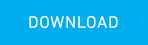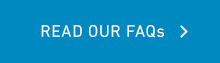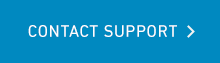Installing Pure
DOWNLOAD THE INSTALLATION INSTRUCTIONS PDF
- PRO TIP 1 -
Before you begin installation, make sure the device screen is completely dust-free.
Dust, hair and other small particles can cause a permanent bubble under the protector.
Use the included microfiber cleaning cloth and dust removal strips to remove any dust
before installation.
- PRO TIP 2 -
If you do get a piece of dust underneath the protector, carefully use your fingernail
to lift the closest edge and use the dust removal strip on the sticky side of the
protector to grab and remove the dust.